“If everyone is moving forward together, then success takes care of itself.”
With workflow management software, It is now possible to define, manage and automate a whole host of business processes, reducing the risk of human error and freeing up team members to concentrate on other things.
To enable your business to reach its goals, you need to ensure that you streamline tasks into a smooth workflow process. Efficient workflow management is essential to achieving this objective—and choosing the right workflow management system can help you get there.

In this guide, we’ll look at the 11 best workflow management systems for businesses. We’ll also explore some other important questions, including what workflow management solutions do, their benefits, the features you should be looking out for when choosing workflow management systems, and why they’re so crucial in general.
In general, if teams are swamped with emails, spreadsheets and loose paper notes, it is all kept in different places and things just feel really inefficient – then now is the time to implement workflow management software. Taking a digital approach with an easy to use workflow builder, you can reduce the amount of mistakes, increase efficiency and create consistency in your workflow. All whilst, saving time and stress.
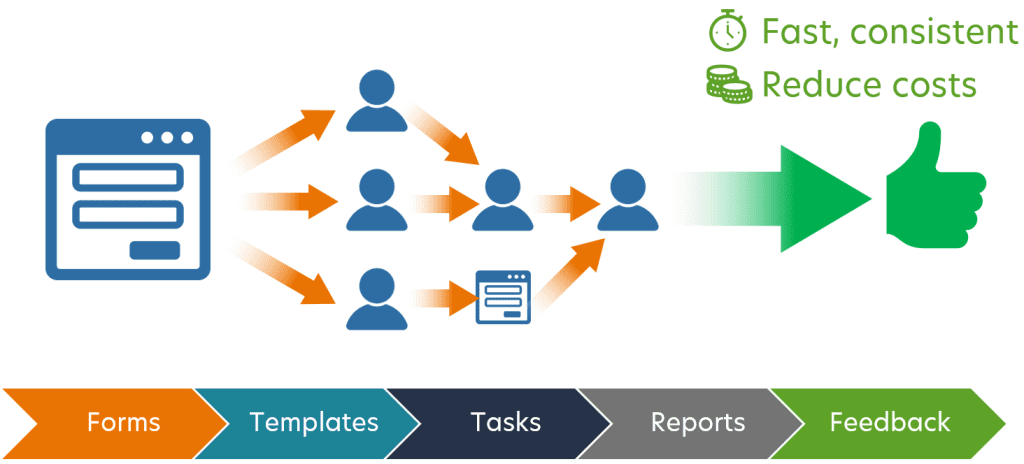
In this article we’ll discuss;
Must-have features of workflow software
With so many different options available, there’s a lot to consider when looking for the best workflow management software.
It helps a great deal if you have a clear idea before starting your search of which specific features are likely to be most beneficial to your business. Here are a few things to look out for:
1. Simplicity
Simplicity and ease of use are fundamental when choosing workflow management tools. If you have a workflow system that can only be understood and managed by a select few stakeholders, this is likely to lead to inefficiencies that hinder the future growth of your business. More complex software may have more features, but you need to ensure you have the dedicated resource available to implement and support. You will also need to allow more time for implementation, due to training and extended user adoption.
2. Drag and drop workflow template design
Drag and drop templates are an absolute must-have. Over-complicated layouts (i.e., tabular, multi-page, multi-column, confusing conditional formatting, hidden text, too many options to configure and so on) can be seriously counter-productive. Your workflow templates need to look good and be easy for people to use. This is a primary requirement.
3. Built-in mobility
Workflow management systems, like just about any other technological tool, support mobile functionality. However, when choosing a workflow automation tool, you must ensure that it works just as well on mobile as it does on other devices.
4. Reporting
You need a solution that offers simplicity and straightforwardness in reporting. You need to be able to see instantly where things are, who’s got the ball, when specific tasks are due, and what’s overdue.
Gaining a clear overview of workflow operations, how often workflow is used, where there are issues and the reasons why is critical to continual improvement of your workflow.
5. Improvement and collaboration
Your workflow software needs to enhance team performance and collaboration among colleagues. It should allow you to communicate with your team in the same system in which the work is going on.
This way, everyone knows what’s going on in the same central place, rather than trying to decipher what’s happening in someone’s head, make sense of an email trail, or look for what’s been jotted down on a scrap piece of paper.
6. Integration
If you have a development team or technical resources available to code the information, then it’s likely you’re looking for systems that have a public API available. If not, or you’d simply like to get integration and automation up and running quicker, you should be looking for systems that support Zapier, Integrately, or Integromat.
These no-code middleware integration platforms may look complex to start with, but they’re incredibly easy once you get the hang of using them, and allow you to save a huge amount of time and reduce errors by implementing. Most major software platforms including Google Suite, Office 365, Salesforce, and others are supported in this way.
7. Notifications and reminders
Team members must be adequately notified whenever a workflow step is assigned to them. Workflow automation software generally allows for customization of these notifications and then sends them out automatically at the right time, generally via email.
8. Forms
Every workflow starts with an input. Having the right input at the start is key to ensuring that approvals, customer and employee onboarding, issue reporting etc can all be dealt with as efficiently as possible without important data that needs clarification, being missing.
9. Recurring schedules
Recurring schedules allow workflow to be initiated automatically on a regular basis. For instance, monthly reporting, daily checks, quarter or annual audits etc. If these have to be created manually every time, it is far more likely that they will be missed.

Top 11 workflow software tools
Here’s our list of the top 11 workflow software tools:
1. beSlick
BeSlick helps you eliminate the chaos and deliver continual improvement to how your business works. Being all about rapid workflow deployment, challenges and problems can be solved quickly. It is also simple to use and not bloated with features that you don’t need.
The software is highly flexible so you can start with just one key workflow but easily expand to it to a cross-departmental workflow covering everything from onboarding to approvals to audit management and more.
beSlick integrates with more than 2,000 applications, including your CRM, email, and finance software. These apps include Microsoft Office 365, Gmail, Google Sheets, Google Calendar, Trello, Salesforce, Slack, and Feedly.
Project managers will also be pleased to hear that it serves as a powerful and straightforward project management software tool, facilitating easy collaboration and clear accountability by allowing you to track team progress on key projects from a single view.
Perhaps most importantly it integrates digital forms with your tasks and workflow, often removing the need for mutiple pieces of software, simplifying operations and reducing cost to your business.

beSlick Pros
- Simple interface to speed adoption.
- Powerful process engine that systemizes your business through workflow management.
- Public forms and the included automation offer huge opportunities to improve productivity and efficiency in your business.
beSlick Cons
- While project management can easily be done, it uses checklists rather than Gantt charts or Kanban – although the template reports more than make up for this.
2. Zapier
Zapier is an online service that enables you to connect various business and productivity apps and create interlinked functions across them. By combining these apps, Zapier helps businesses create smooth automated workflows and therefore improve their productivity levels.
In addition, it helps teams get more done with less while eliminating human error across a range of functions. Its simple, user-friendly dashboard allows teams to manage individual automations (which it calls ‘Zaps’), combining multiple actions in a single instance.
Zapier is super useful for process and workflow automation, and should definitely be in your toolkit. It integrates with most major platforms, including beSlick. We recommend getting workflow ‘right’ manually first, and then automating stages over time. If you automate something that doesn’t work, it doesn’t make it right; it just makes it wrong faster. So start simple.
Note: Zapier isn’t for workflow manangement of manual tasks but more for automated workflow between different applications.

Zapier Pros
- Zapier offers a user-friendly interface with a simple design, and it enables users to chain commands across different apps with minimal hassle.
- The no-code automation is quick to learn, and can offer huge time saving benefits – but you need to ensure everyone is clear on the overall process first.
Zapier Cons
- While Zapier offers a free plan, it’s quite constrained.
- Free accounts can perform up to 100 Zaps per month, but only five at any one time. Also, the free tier doesn’t support Premium Zaps such as Xero.
3. Nintex
Adopted across a range of industries, including financial services, energy, and government, and across departments including human resources, customer services, and information technology, Nintex is a workplace management tool that allows businesses to automate processes easily.

Nintex Pros
- Its simple, intuitive design (including on mobile) makes Nintex easy to get to grips with.
- It offers a wide choice of third-party integrations while also offering tools for managing functions such as RPA and process mapping.
- For enterprise level process mapping and workflow management Nintex analytics is very strong.
Nintex Cons
- Some businesses complain that Nintex’s pricing is too high.
- The number of workflows in the cloud dictates price point, and some firms may find this puts the software outside their price range.
4. Process Street
Process Street offers only relatively limited options for analytics and reporting automation tools (unless connected to a third party reporting tool), compared with some workflow automation tools. It’s nonetheless an effective and powerful tool that works well for teams with document-driven workflows.
Process Street integrates with over 1,000 third-party apps, including Formstack, via Zapier. Its free plan allows for an unlimited number of users, though some features are unavailable to non-paying users. It also comes equipped with a simple drag-and-drop task manager. Process Street only deals with tasks that come from your processes, so it won’t handle ad hoc tasks or actions that also need doing alongside any major workflow.
Its integration with Formstack, meanwhile, provides easy access to a considerable number of workflow templates.

Process Street Pros
- Integration with other applications through Zapier or API is strong, if you have the necessary technical resource internally you can make good use of this.
Process Street Cons
- Light on analytics and reporting functionality when compared to some other tools on the market.
- No flowchart view of your workflow process, which can make them hard to design or understand.
- It doesn’t support ad hoc task management, meaning you’ll need other software to manage general tasks within your teams.
5. Monday.com
Monday.com is a tool that offers a simple yet intuitive structure for workflow management. Just insert tasks into a workflow (or ‘board’) and then list the steps required to complete them. Its no-code automations free up your team to concentrate on more pressing responsibilities.
As well as being easy to set up and use, Monday.com also offers customizable alerts and notifications, helping to keep your team to stay organized and remain focused on its tasks. You can also view workflows in various ways, including Kanban boards and Gantt charts. Integrations include Trello, Dropbox, Slack, Jira, and GitHub.

Monday.com Pros
- Intuitive design with various ways of viewing workflows.
- No-code automations save time and effort.
- Custom alerts and notifications keep your team on track.
- There is surrounding software from Monday including a CRM, so if you want to buy into the full ecosystem then you should evaluate all aspects.
Monday.com Cons
- Can be expensive compared to some other workflow management tools.
- Overall customization is extensive which can also make it complicated to initially set up and educate users.
- It doesn’t support repeatable workflows particularly well, so if you’re looking at wider process management then it can be a challenge.
- Actual workflow design is quite basic.
6. Asana
Asana is a project management and collaboration tool that helps teams organize, track, and manage their work. It offers a range of features such as task management, team communication, calendar and timeline view, and progress tracking.
Asana is highly customizable and can be used for a variety of use cases, from simple to-do lists to complex project management for large teams. Asana does offer a free version compared to Monday.com, while Monday.com is often more cutomizable and graphically focused in ints interface (Asana is more list based). For a full list of asana alternatives head here.

Asana Pros
- Can easily adapt to different use cases.
- Real-time collaboration and mobile app.
- Lots of native snap-in integration options, however make sure you test to check they will achieve what you need.
Asana Cons
- Steep learning curve and high cost for all of the features.
- Workflow design has limited options and only appropriate for the simplest processes.
- Has difficulty supporting recurring schedules.
7. Kissflow
Kissflow is a no-code workflow management tool that allows users to create automated processes, handle case flow, build project boards, and more. It supports structured (e.g., case management) and unstructured workflows (e.g., BPM or process management). It’s straightforward to use and highly adaptable, with customizable workflows and dynamic routing.
It also offers trigger-based workflows and advanced reporting features and makes it easy for users to prioritize tasks and delegate them to co-workers. Instant notifications inform users when action is required or a task is complete while identifying bottlenecks and tracking task flows is made easy.

Kissflow Pros
- No-code workflow management with many features.
- Advanced reporting features along with customizable workflows.
- Has database functionality, so if you have the necessary development resource you can effectively build a basic application completely within the system.
Kissflow Cons
- Expensive for larger organizations and not always well-suited to smaller firms.
- Some businesses have found issues with the quality of support they receive.
- Areas of design customization could be improved, such as forms.
8. ProcessMaker
An open-source BPM and workflow tool, ProcessMaker features an easy-to-use interface that makes for a simpler and more straightforward user experience.
It features a simple drag-and-drop process modeling tool—allowing users to create and edit process diagrams—and is easy to use to communicate with team members and automate workflow.
Meanwhile, its document builder can be used to draft letters, invoices, contracts, and other documents.
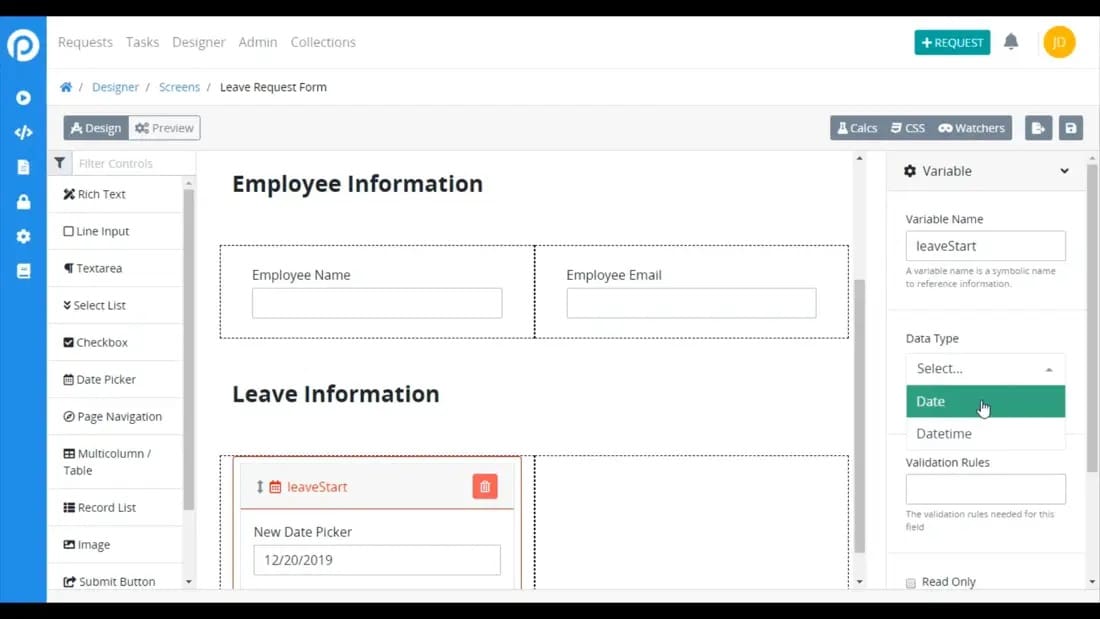
ProcessMaker Pros
- Fairly easy to use, with an intuitive drag-and-drop process modeling tool and comprehensive document builder.
- Simple tracking and workflow management.
ProcessMaker Cons
- Can become quite expensive for bigger teams.
- The interface isn’t particularly user-friendly for beginners, so it can take some time to get people up to speed.
9. Screendragon
Trusted by huge global organizations as diverse as BP, the International Olympic Committee, and Kellogg’s, Screendragon makes it easy to automate key processes. Its advanced permissions, along with its personalized dashboards and customized reporting, mean that this workflow management software is easy to tailor to your needs.
It also offers a diverse selection of integrations, including ERP systems such as PeopleSoft and SAP and apps like Microsoft Office 365, with an open API for custom integrations.

Screendragon Pros
- Easily customizable and scalable, with diverse integrations and open API.
- No-code workflow builder.
- Generous storage capacity.
Screendragon Cons
- Screendragon’s flexibility can make it tricky to understand.
- Not all functionalities are immediately apparent.
- Document management and retrieval can be tricky.
10. ProWorkflow
Designed for transparency and visibility, ProWorkflow provides teams with a simple overview of which tasks are in the pipeline. Team members and clients alike can view the workflow dashboard, while customizable features and a drag-and-drop interface make it practical and flexible.
The ProWorkflow mobile app, suitable for both smartphones and tablets, provides features such as time-tracking and task management. It also integrates with a host of tools, including Quickbooks, Dropbox, GoogleDrive, and Microsoft OneDrive.

ProWorkflow Pros
- Flexible, customizable features visible to internal and external stakeholders.
- User-friendly, simple dashboard.
ProWorkflow Cons
- Adding quick tasks isn’t as easy as users would like.
- Slow to release new features.
- Can be somewhat ‘buggy’ to use depending on your choice of browser.
11. Wrike
Used by more than 20,000 companies worldwide, Wrike is designed in particular for mid-sized and larger businesses. Suitable for teams of five or more with an unlimited maximum, this workflow management solution is highly flexible, with customizable workflows, reports, request forms, and dashboards.
Wrike integrates with over 400 applications—including Dropbox, Google, Microsoft, Marketo, and Salesforce—and features like push notifications and deadline tracking can help keep teams focused. Users can also use standard workload views, Gantt charts, and Kanban boards to keep a watchful eye over tasks.
We also have a more complete list of Wrike alternatives here.

Wrike Pros
- Various ways to visualize data and monitor workloads.
- Diverse range of configurable features and integrations.
Wrike Cons
- Initial setup can be challenging.
- Not suitable for smaller businesses.
Conclusion & final thoughts
- Who is going to be using your chosen workflow management tool?
- Will it be restricted to staff
- Do external stakeholders, such as clients or suppliers need access
- What about role-based access control
- Consider how your workflow management software might slot into your existing system. This needs to be as smooth as possible to reduce the risk of disruption or lost productivity as staff struggle to understand it. You should also consider whether it aligns with your use cases and if it can scale to meet your future requirements.
- You need to think carefully about how far your budget will stretch. As we’ve seen, some tools are designed for large workforces and others for smaller firms, which will reflect in their prices. Like most software as a service (SaaS) tools, they’re generally priced per user which scales well as you grow. Some software solutions have complicated pricing structures and you should consider how costs will adapt with your business.
Most of all, perhaps, you need to be clear in your own mind about why you need workflow software and what exactly you’ll be using it for. Usually you will have multiple workflows that could benefit, so looking for a flexible platform that suits now and into the future is important, otherwise you will find yourself with a lot of software to manage and intetgrate in the future.
The right solution combines workflow management with overall process improvement in your business. This approach ensures a continuous improvement culture that benefit not just your business, but also empowers and motiviates your teams.
Frequently Asked Questions – FAQs
What is workflow management software?
In short, workflow management tools aim to streamline business processes. They help boost overall efficiency by cutting out human error—whether by making sure people know what to do and ensuring nothing gets missed, or by using automation. Automated tools can perform a lot of repetitive, menial tasks repeatedly without making mistakes—and enhancing employee productivity. They help you manage the activity related to your workflow in a digital way that allows you to make informed decisions.
What does workflow management software do?
Workflow management involves, as the name suggests, managing workflow so that it runs at maximum efficiency. Workflow management tools create optimized paths to complete a series of tasks in a business process. This includes cutting out redundant tasks, mapping workflow, process implementation and automation, and uncovering areas for improvement.
Typically, workflow management software will help you;
- Define a workflow path (aligned to the process)
- Track progress of each task along this path
- Provide realtime operational data
- Help you to continuously optimize that workflow
What are the benefits of workflow management?
Workflow management involves managing workflow so that the business runs at maximum efficiency. Workflow management tools help you create optimized paths to complete a series of tasks in a business process. This includes cutting out redundant tasks, mapping workflow, process implementation and automation, and uncovering areas for improvement.
Without workflow management, it is very hard to see what is actually happening in your operational workflow, and to make decisions about how to improve efficiency is even harder.
Why is it important for process and workflow to work together?
Process and workflow are two different but closely connected concepts.
- Processes involve a series of related actions, broken down into individual steps.
- Workflow refers to the routing of activity along these steps, incorporating a range of tools that enable them to flow smoothly in real-time.
In simple terms, process or procedures are the definition of what should happen, and workflow is what actually happens.
Often, process documentation is kept separate from the the actual workflow that happens, and they can quickly become out of sync. So what is meant to happen, no longer happens.
This is why it’s so crucial for both process and workflow to be in harmony, to maximize your operational benefits.
By bringing the documentation of processes and workflow management into the same system, you avoid issues and improve business efficiency signficantly faster.

Alister Esam, Author of The Dirty Word and CEO at beSlick
Alister Esam is a successful entrepreneur and investor, having bootstrapped his fintech software business eShare to international status operating in over 40 countries and servicing 20,000 board directors, before successfully exiting to a multibillion-dollar organisation in 2018. He now invests in a variety of startups and on a global mission to make work, work.








