Efficiency is crucial. Companies are increasingly relying on workflow automation services to streamline their processes, reduce errors, and boost productivity. From digital form workflows that automate document approvals to workflow software designed for task management and progress tracking, these solutions help businesses operate more smoothly and effectively.
Adopting these tools offers businesses of all sizes significant advantages. Whether managing compliance tasks, onboarding customers, or processing digital forms, workflow automation services can eliminate manual efforts and increase accuracy. Incorporating digital form workflows reduces the time spent on administrative activities, enhances transparency, and ultimately improves service delivery.
The availability of advanced workflow software means that even small and medium enterprises (SMEs) can easily implement these systems, benefiting from improved efficiency without the high costs typically associated with traditional automation solutions. This article will explore the tools, examples, and steps to implement workflow automation effectively, giving businesses the knowledge they need to choose the right solution.
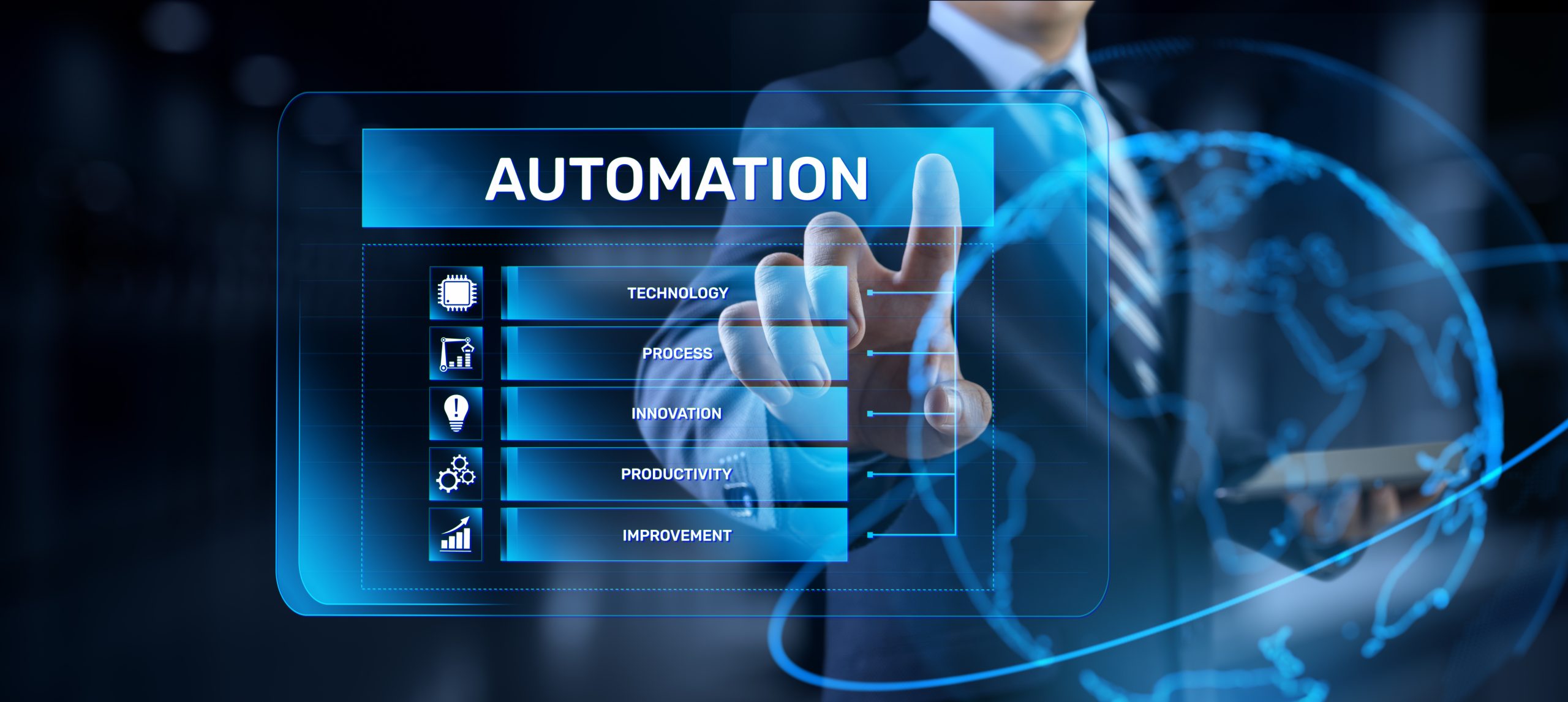
What is workflow automation
Workflow automation refers to the use of technology to manage and automate business processes, ensuring tasks are executed accurately and efficiently without requiring constant human intervention. It’s about streamlining operations, reducing repetitive work, and enhancing productivity. By implementing workflow automation tools, businesses can automate everything from task assignments and approvals to data management and customer interactions.
These workflow automation services are designed to minimize human error and save time, which is particularly valuable for small and medium enterprises (SMEs) aiming to improve efficiency without adding significant overhead. For example, companies can automate their digital form workflows to ensure consistent document processing, approvals, and data entry, reducing manual work and increasing transparency.
The workflow automation meaning extends beyond simple task management; it’s a way of optimizing end-to-end business processes. It helps businesses maintain accountability, improve visibility into their operations, and scale their efforts quickly as they grow. By utilizing these tools, organizations can gain greater control over their workflows, ensuring that every step is documented, monitored, and optimized for peak performance.
What is an example of workflow automation
Workflow automation can be applied to a wide range of business processes, helping organizations automate repetitive tasks and improve efficiency.
Here are some common workflow automation examples:
- Digital Form Workflows for Approvals: When an employee submits a leave request, the system automatically routes the form to the relevant manager for approval. Once approved, it is sent to HR for processing, and the employee receives an automated confirmation—all without manual intervention.
- Customer Onboarding: Businesses use workflow automation software to guide new customers through each step of the onboarding process, from initial signup to document verification and personalized service setup. This ensures a consistent experience, reduces onboarding time, and minimizes errors associated with manual processes.
- Automated Email Campaigns: Marketing departments automate email sequences, such as welcome messages followed by periodic check-ins or special offers. These triggered sequences keep customers engaged without requiring constant oversight, saving time while providing a cohesive and personalized experience.
- Invoice Processing: Workflow automation software can receive, validate, and approve invoices based on pre-set criteria, streamlining financial processes and improving cash flow management.
These workflow automation examples demonstrate how versatile and beneficial automation can be for businesses of all sizes, enhancing productivity and reducing manual workload.

What is a workflow automation platform
A workflow automation platform is a comprehensive solution designed to manage, automate, and optimize various business processes. These platforms go beyond simple task automation by offering a centralized hub where multiple workflows can be created, monitored, and refined over time. Companies use these platforms to manage everything from digital form workflows to complex approval processes, ensuring consistency and efficiency across operations.
Workflow automation services provided by these platforms typically include features like task assignment, progress tracking, and integration with other software systems (e.g., CRM, accounting software). This connectivity allows for seamless information flow between departments, reducing the need for manual data entry and improving accuracy.
A workflow automation platform also offers reporting and analytics capabilities, enabling businesses to gain insights into their processes. By tracking key performance indicators (KPIs) such as task completion times or bottlenecks, companies can continually optimize their workflows for better performance. This kind of platform is particularly valuable for small and medium-sized enterprises (SMEs) looking to scale efficiently, as it provides the tools necessary to manage growth without the complexity typically associated with traditional automation solutions.
Investing in a robust platform not only improves operational efficiency but also enhances visibility and accountability across teams, making it a critical component of modern business strategy.
What is a workflow automation tool
A workflow automation tool is a software application designed to automate specific tasks and processes within a business. Unlike broader platforms that manage and integrate multiple workflows, these tools often focus on particular functions such as document approvals, email automation, or task management. They are ideal for businesses seeking targeted solutions to automate specific operations without deploying a full-scale platform.
Here are some key features and examples of workflow automation tools:
- Drag-and-Drop Workflow Builders: Many tools offer intuitive, visual builders that allow users to create automated processes without any coding knowledge. This makes it easy to design workflows for tasks like approvals or notifications.
- Customizable Templates: Some of the best workflow automation tools provide templates for common business processes, such as expense approvals or customer onboarding. These templates can be tailored to meet specific business needs, saving time and effort.
- Integration Capabilities: Effective tools integrate with other business applications like email, CRM systems, and project management software. For instance, a tool might automate customer support by routing tickets to the appropriate team based on the issue type, ensuring faster response times and higher customer satisfaction.
- Digital Form Workflows: Tools designed for digital form workflows help businesses convert manual, paper-based forms into digital versions that can be filled out, submitted, and processed automatically. This reduces errors, speeds up approval processes, and ensures consistent handling of forms.
By using these tools, companies can enhance efficiency, minimize manual work, and achieve consistent, accurate results in their operations. Whether for marketing automation, customer service, or internal approvals, selecting the right tool can significantly impact a business’s productivity.
Which tool is used for workflow automation
When choosing the right tool for workflow automation, businesses have various options designed to meet different needs. However, it’s essential to select a tool that not only integrates easily into existing systems but also offers robust features tailored for small and medium enterprises (SMEs). While there are several options available, beSlick stands out for its ease of use and comprehensive capabilities.
Here’s a brief overview:
- beSlick: Specifically designed for SMEs, beSlick provides an intuitive platform that excels in managing digital form workflows and task automation. It offers advanced features like dynamic due dates, task assignments, and progress tracking, ensuring businesses can streamline their operations while maintaining full visibility and control. With beSlick, companies can automate processes effortlessly, scale efficiently, and reduce manual efforts—all without needing complex integrations.
- Zapier (Basic Use Cases): While Zapier is popular for its simple integration capabilities, it’s best suited for automating basic tasks like email notifications or CRM updates. It’s ideal for smaller, simpler workflows but may not provide the full visibility and control SMEs need as they scale.
- Trello (Project-Specific Automation): Trello offers basic project management automation through its board system. However, its capabilities are limited when it comes to handling more complex, multi-department workflows, making it more suitable for task-specific automation rather than comprehensive business process management.
- HubSpot (Marketing-Centric Focus): HubSpot is primarily geared toward marketing and CRM automation, which is great for managing campaigns and customer interactions but may not be as versatile for automating other business processes, such as internal approvals or compliance tasks.
- Microsoft Power Automate (Microsoft Ecosystem Only): Microsoft Power Automate integrates well with Microsoft products, making it useful for businesses heavily invested in the Microsoft ecosystem. However, its dependency on Microsoft tools may not provide the flexibility SMEs require when integrating diverse applications.
When selecting the best workflow automation services, while other tools may fit specific needs, beSlick offers a uniquely flexible, all-in-one solution tailored to the requirements of SMEs, ensuring businesses can automate their processes effectively and grow without the complexity or cost associated with larger enterprise solutions.

How to automate a workflow
Automating a workflow involves several key steps, from identifying processes suitable for automation to integrating the right tools effectively.
Here’s how businesses can automate their workflows:
- Identify Processes: Begin by pinpointing repetitive, time-consuming tasks that don’t require manual intervention, such as digital form workflows, approval processes, or customer onboarding sequences. This ensures that automation efforts provide maximum efficiency and impact.
- Map Out the Workflow: Before implementing automation, map out each step of the process, including who is responsible for each task, what information is needed, and what triggers the next step. Tools like beSlick allow businesses to visualize and create digital workflows with dynamic due dates and automated task assignments, streamlining the setup.
- Choose the Best Workflow Management Software: Selecting the right software is crucial. BeSlick offers an intuitive, all-in-one platform that integrates easily with existing systems. For businesses that use multiple apps, tools like Zapier integrations can be employed within beSlick to connect different platforms, automating workflows across various applications without coding.
- Set Up and Test the Workflow: Configure the workflow within the software based on the mapped steps. BeSlick’s platform supports automating form submissions, setting conditional triggers, and assigning tasks automatically. Testing the workflow ensures everything functions correctly and allows for adjustments before full deployment.
- Monitor and Optimize: Monitoring the workflow’s performance is essential for continuous improvement. BeSlick provides analytics and reporting features that help businesses track efficiency, identify bottlenecks, and refine workflows over time. By optimizing these processes, companies can ensure they maintain peak performance.
By following these steps and utilizing the best workflow management software like beSlick, businesses can automate their processes effectively, gaining efficiency, consistency, and visibility across their operations.
What is your top tool for workflow automation
When it comes to selecting the top tool for workflow automation, beSlick is a leading option for small and medium enterprises (SMEs). Its comprehensive suite of features makes it one of the best workflow management software solutions available, helping businesses automate processes efficiently, manage tasks seamlessly, and maintain visibility across operations.
Here’s why beSlick is the preferred choice:
- User-Friendly Interface: BeSlick’s intuitive platform is designed for users of all levels to easily create and manage workflows. With its drag-and-drop builder, businesses can quickly set up digital form workflows, automate approvals, and assign tasks, making it an accessible and powerful workflow management software.
- Dynamic Due Dates and Task Management: Unlike other tools that offer rigid structures, beSlick provides flexibility through dynamic due dates and customizable task assignments. This feature ensures tasks are assigned based on specific conditions and timelines, adapting automatically as business needs evolve.
- Comprehensive Integration Capabilities: BeSlick integrates seamlessly with other business applications, enabling efficient workflow automation across platforms. For more advanced setups, businesses can utilize Zapier integrations within beSlick to connect different tools and automate processes involving CRM systems, email platforms, and other key software systems.
- Advanced Tracking and Reporting: One of beSlick’s key strengths is its built-in analytics and reporting capabilities. These features provide businesses with insights into workflow performance, helping them identify bottlenecks and optimize processes for greater efficiency. This level of transparency is essential for SMEs using workflow management software to scale operations while maintaining control.
By choosing beSlick, businesses gain a robust yet user-friendly workflow management software that supports growth and efficiency goals. It’s not just about automating tasks; it’s about enhancing overall business performance with the right tools.
How to create a workflow automation
Creating a workflow automation involves a structured approach to ensure processes are streamlined and efficient. Whether you’re using an advanced workflow automation tool like beSlick or integrating various applications through Zapier, the process can be simplified into the following steps:
- Define the Process Clearly: Start by outlining the process you want to automate. This could be anything from digital form workflows for approvals to customer onboarding procedures. Identify each step and determine who is responsible for each task, ensuring that all necessary details and conditions are captured.
- Map Out the Workflow: Visualizing the workflow is essential. Using a tool like beSlick, businesses can create digital flowcharts that map out each step of the process, including task assignments, due dates, and conditional triggers. This helps ensure that every aspect of the workflow is organized and easy to follow.
- Set Up the Automation in the Software: With the workflow clearly mapped out, configure it within the software. beSlick’s intuitive platform allows users to automate form submissions, assign tasks based on conditions, and set up notifications, all without the need for coding. Alternatively, Zapier integrations can be used within beSlick to connect various business applications, ensuring a seamless flow of information between tools.
- Test and Refine the Workflow: Before deploying the automation fully, it’s important to test the workflow. This step helps identify any gaps or issues that could affect efficiency. BeSlick makes it easy to test workflows and refine them as needed, ensuring that everything functions smoothly before implementation.
- Monitor and Optimize: Continuous monitoring is crucial for successful automation. beSlick offers robust tracking and reporting features, enabling businesses to analyze workflow performance and identify opportunities for optimization. By refining workflows based on real-time data, companies can improve efficiency and adapt as business needs evolve.
Following these steps and using a powerful workflow automation tool like beSlick ensures that businesses can automate their processes effectively, gaining efficiency and visibility across operations.
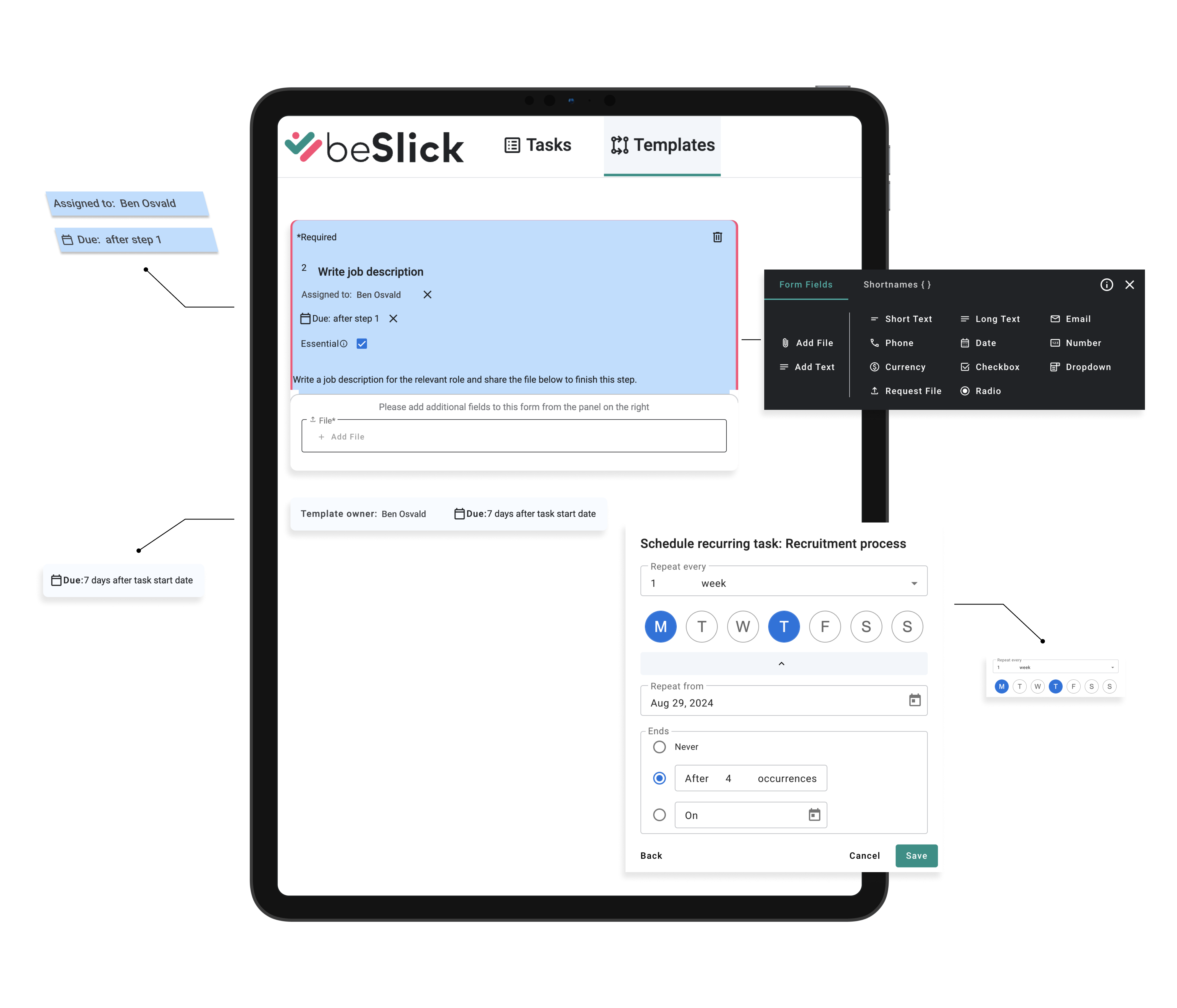
Unlock the Power of Workflow Automation with the Right Tool
To truly harness the benefits of workflow automation, selecting the right tool and understanding its full potential is key. beSlick offers businesses the power to automate tasks, streamline operations, and maintain full visibility across workflows. By following best practices and utilizing a robust platform like beSlick, businesses can transform how they operate, ensuring efficiency, accuracy, and scalability.
Workflow automation provides more than just task management; it’s an opportunity to optimize and innovate within your business. By leveraging the right tool, businesses can automate approvals, streamline digital form workflows, and manage complex processes seamlessly. This not only enhances productivity but also ensures that companies can scale without the challenges associated with traditional manual processes.
With beSlick, the path to effective automation is simple, thanks to its intuitive interface, dynamic task assignments, and integration options like Zapier, which allow for extensive connectivity. Whether you’re automating a simple approval workflow or managing a multi-step customer onboarding process, beSlick provides the tools and flexibility needed to achieve your business goals efficiently.
Ready to unlock the power of workflow automation for your business? Explore the full potential of beSlick by visiting our digital form workflows page and see how our solution can transform your processes today.

Alister Esam, Author of The Dirty Word and CEO at beSlick
Alister Esam is a successful entrepreneur and investor, having bootstrapped his fintech software business eShare to international status operating in over 40 countries and servicing 20,000 board directors, before successfully exiting to a multibillion-dollar organisation in 2018. He now invests in a variety of startups and on a global mission to make work, work.









